If your smartphone has a flashlight facility, then you must have used it as a tourch. But apart from this, you can light the flashlight even when an incoming call comes. For which you have to do a small setting in your mobile. Even if these features are not available in your mobile. Even then you can take advantage of this facility by downloading such an app from the play store.
How to turn on flashlight when phone rings in android
So there are two ways for this, the first way is that you can turn on this feature by going to the setting of the phone. In the second method, if these features are not given in your phone. So you have to download the application. So let us tell you both the methods in details.
1. First Method - Call App Or Settings
- So the first method is very easy. For this, open the phone app in your android mobile from which to call.
- Now here there will be three dot in the top right side, click on it, then some option will appear in which click on settings
- After this, click on sound and vibration, there will be an option of flash for call which will be off now, then click on it, then whenever an incoming call comes on your phone, then the flash light of the mobile started burning.
In some android mobile phones, this feature is also given in the settings.
- For which you first go to the settings of your mobile
- Next you have to click on Accessibility
- Now an option will appear, there will be an option of Led flash for call, enable it.
So now after turning on this setting, whenever you get a call in your phone, the flash light will start burning, it will remain on till you receive the call. Or the ring may not turn off.
2. Second Method - Mobile App
If this feature is not available in the setting of your phone. So you have to download an application from google play store named Flash alert on call & alerts on app notification. This app has been downloaded more than 10m+ on play store. Also got a rating of 4.1 *.
You can also download by clicking here - click here
- On opening the first app, some permission will be asked, allow them.
- Now click on start.
- Now enable flash alerts on call.
Some other setting is given in this app. Which you can turn on according to you. So now if you want, you can watch it by calling from another mobile. whether the flashlight is working or not. Well it works to a great extent.
Read This :
So friends, through these two mediums, you can light a flashlight on the call aane par. Which can help you in many types of work. If you like the post then do share it.

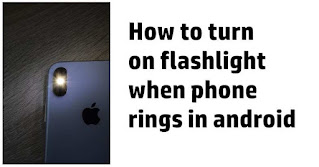





0 Comments