Friends, you must have known how popular facebook is in the world, and you must also know that here most of the internet users have an account on facebook, many people have more than one account. facebook users make this mistake that they create two facebook IDs from one number, due to which people are not able to login on the first ID.
So in this post we will know how to solve this problem. If you have come by searching how to recover a facebook account without phone number, or i want my old facebook account back, how to recover facebook account without phone number and email 2021. So this post is for you, here we will talk about the solution of this problem.
Why does this problem happen ?
Actually this problem occurs because on facebook we cannot use any one mobile number on another or more facebook accounts, like on Facebook when you create an account with 1 number and then create a second ID from the same number which is in the first ID. the number is entered, it gets removed from there. because of this, whenever you try to log in by entering your first account mobile number and password, it does not open.
How to recover facebook account without phone number step by step
You can recover your first Facebook ID very easily, for which you just have to know the username of your first ID. You can also easily find out about which you are telling further, note one thing, to open it, you should also know its password.
How to find facebook account username ?
Username can be in two ways like :-
In name :- https://www.facebook.com/lucky.singh
In number :- https://www.facebook.com/profile.php?id=100043042306389
How to find username
To know Facebook username, you have to log in to your new Facebook ID, after that you have to search your old ID in Facebook, now a list will come, you will see that there will be names of more people similar to your name, out of which you have to click on the ID with your name. you can see in the image below.
Read This :
. How to protect your privacy on facebook most important tips
. How To Create Facebook Account Step By Step Guide
. How to change profile picture in facebook step by step
Now click on your ID and open it, after that there will be three dots, click on it, after that your profile link will appear next, the same will be your username, which will be copied by clicking on the copy link, this method is of facebook app.
Another way to find username/profile link
There is also another easy way to find out the Facebook username, if you do not find your name even after searching, then you can see the username by opening your profile in the friend list of all the friends you have in your old account.
How can i recover my old facebook account?
To bring back the old account, first of all, you have to open the page with Facebook login where you enter the ID password, then enter the username you have copied or noted there, in the username you have to enter only the last name or number. And you have to enter your old ID in the password.
example;-
1. https://www.facebook.com/lucky.singh
2.https://www.facebook.com/profile.php?id=100043042306389
In the username, you have to remove the start https://www.facebook.com/ and enter the only name or number as I have shown in the above example by coloring it in blue.and in the password you have to enter the same account.
Read This :-
. How To Use Facebook: The Ultimate Guide For New Users
. How to add a profile picture on facebook | Mobile And Computer Step By Step
. Get More Likes On Facebook: 10 Ways To Get Facebook Likes Quickly
In this way your old Facebook account will be opened, then after opening the ID, the first thing you have to do is to enter another mobile number and email ID in your account, so that if this problem comes again, you can easily open it.



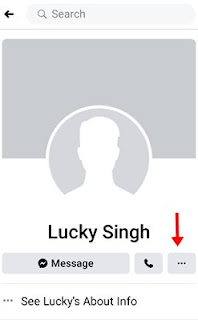


0 Comments